Residential Energy, Personal Net-Zero, and the Economics No One Talks About
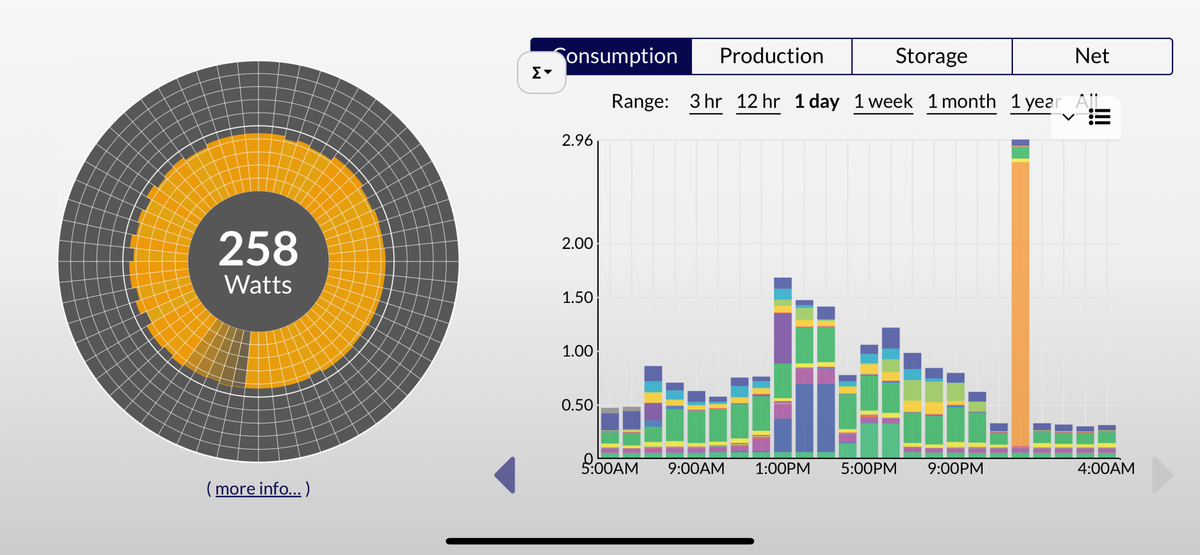
Energy self-reliance is frequently categorized as a philosophical or political position and sometimes as a one-size-fits-all solution to the energy issues we face. After all, even the "we" here is only meaningful for action if we're talking about specific situations. While I can't speak for all conditions, I'm sharing in today's newsletter some of my key lessons learned from nearly a decade of residential energy analysis, combined with several years running solar at net-negative. I'll share my perspective as well as some analysis of current energy and fiscal trends we are seeing, and what this means to homeowners and renters alike.
This is a longer article than usual, so I've done my best with bold titles and headings to help break it down.
What I define as Personal Net-Zero
"What gets measured gets managed" is a frequent paraphrase of Goodhart's Law and is especially helpful. One key fiscal approach to energy is to measure how much energy each device or component is using. This will pretty quickly provide each individual or company with many details to help develop your approach. It's also a key element of my approach to "net zero" where I attempt to maintain as close to self-sufficiency with energy as possible. Not only for the rare but increasing number of weather-related disasters, but also the constant march of rate increases from my local power utility, frequently known as one of the most expensive energy markets in the US.
Having a clear idea of current energy use gives me a perspective on the scale needed for each situation. The general numbers are things such as total energy consumed in a year, energy consumed for the peak month, breakdown of electric versus natural gas, and idle power draw for my home. The first three are easily done by downloading each of the last 12 months of power bills from my utility. The latter can sometimes be deduced from utility reports if they offer hourly reporting, otherwise I leverage a whole home energy measurement tool called Curb Energy that has been key to tracking down energy consumption per circuit, but the product needed multiple units to actually look at each circuit in my home. I found that 2am to 3am are usually best to measure for idle state, since you usually don't have HVAC running at that time and with everyone asleep and phones charged, you get a good idea of draw. As an example, after four years of improving my setup, I'm around 170W with various systems running in a very high tech home:
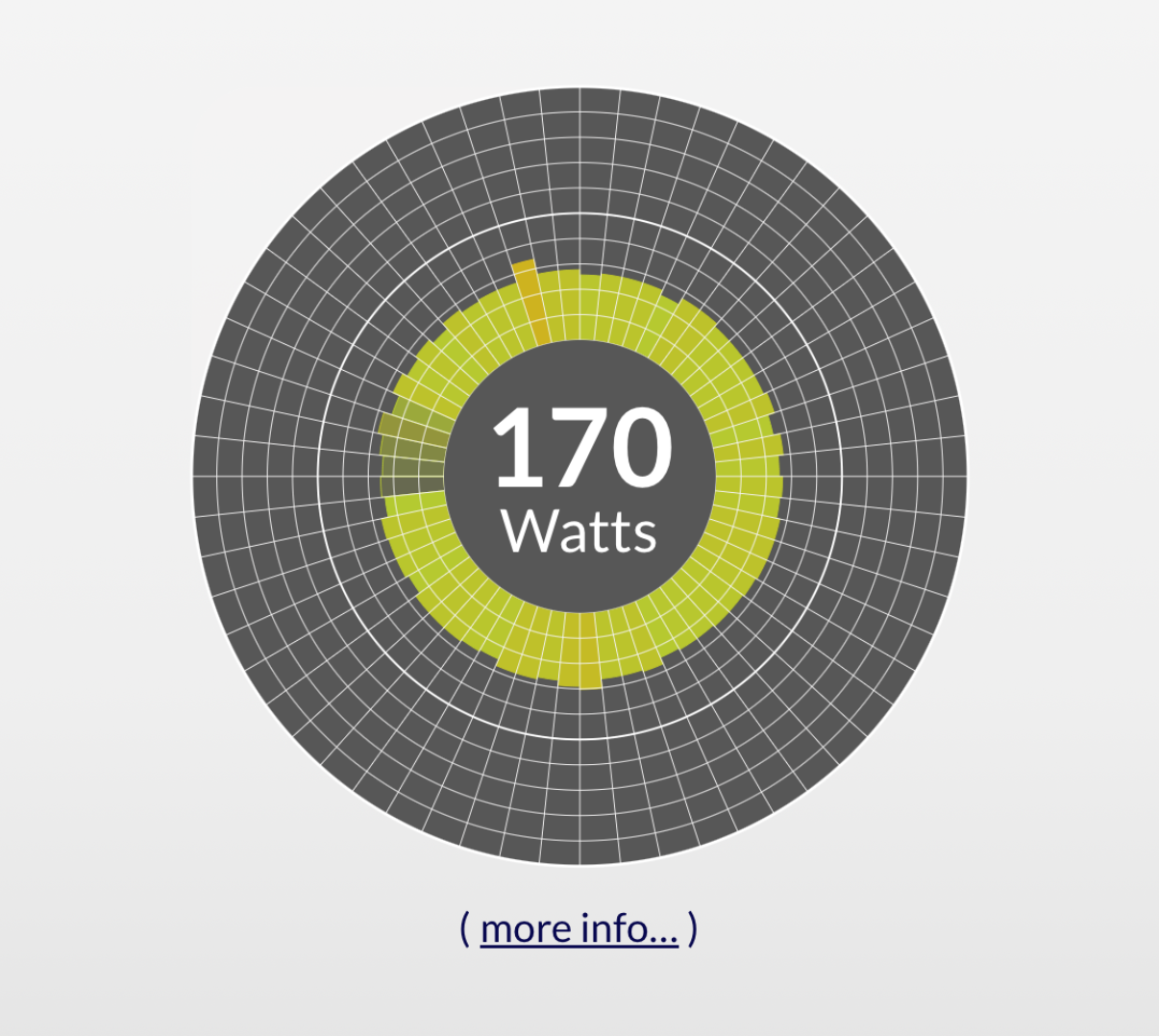
So what does this all have to do with how I define "Net Zero"? Simply put, there is often social pressure around various products and their use, but some things are very personal - long haul drivers of trucks and other delivery or hauling vehicles can't really consider electric usage such as an EV for their use case. What then? Should they give up and forgo any kind of conservation since they can't switch from a fossil fuel? Is your utility completely run off coal? Natural gas? Nuclear? The political arguments weigh in and we've moved away from very practical ideas that we can all manage- understanding our usage and working it to our advantage. Since nearly all utilities see the writing on the wall and give consumers and self-generators of power laughably low rates for selling our power back to the utilities, our consumption minus anything we can self generate gives as a start.
Poor State of Measurement
Self generation comes with new insights via common tools such as real-time energy generation statistics as well as real-time whole-home consumption for some equipment installs. This is clearly aligned to the value that your solar installer should be pitching to you- although they are usually aligned with selling more equipment such as solar panels or batteries. The more neutral vendors will ask questions such as "how many batteries do you want?". Solar panel count and placement is done via software with a simple calculation of location and roof orientation. The local utility can seem like they are best suited to simply sell you more, especially when they are a publicly traded company. Although regulated, solar is increasingly less compelling with the changes made in favor of energy companies by the CPUC. To be clear, solar is still overwhelmingly positive for anyone with high power bills in sunny parts of the world. For example, roughly speaking my utility has raised rates 10% yearly for years, with no signs of stopping. Compound increases like that only make solar more and more competitive, but it starts to call into question if large centralized power is in the benefit of the consumers as rates rise.
All the components are present, your usage, options for generation, the calculations for consumption and generation, and the technology to move everyone in sunny states to more financially and energy efficient configurations. So what gives? There are industries positioned to provide product and services for each component, and each has their own narrative.
At the end of the day, your own measurement via a simple Kill-a-Watt outlet tool to measure an outlet, time spent decoding your energy bill, or various ways to talk to your own smart meter give you a perspective on your consumption free from a product pitch. Knowing your energy consumption comes at a price of your time and education effort to understand these systems, but by focusing on collecting key data, you can actually drive a long term impact to your approach.
The Scale of EV Charging
EV's are actually pretty great for many different use cases. They can happily sit idle plugged in for long periods, they are fantastic for efficiency at low speeds and stop/start traffic. They are less great with current battery tech for things like long-haul trucking and long distance continuous driving, but tech usually likes to focus on those markets and things can easily change in the future.
The sheer scale of energy used by a single EV in a home isn't something that has been fully understood by the public. We tend to look at things like utility rates for overnight charging at home, public charger wait times, and their associated costs.
For example, a student driving a Tesla Model 3 for a month to and from work and school in the local town, the estimated cost in energy from electricity is $85. The Tesla app says that's comparable to $137 in gas. The real stat here though is 277kWh (kilowatt hours). For an idea of consumption that's 9.2kWh average per day. On a similar day our 2020 model year HVAC system used 21kWh for the entire day of air conditioning. On a mild day with no heat or AC running and no car charging our home uses as little as 14kWh for the entire home. Assuming a single car family in California (which is rare), the electrical grid usage for EV's could be between on third and half of your total electrical usage.
Just for California alone there are 14.8 million homes and the idea of each one charging a car overnight is naively optimistic, but also staggering for energy consumption. It's likely that the discounts for EV charging overnight will evaporate as more pressure is place on a California grid with poor overnight generation, especially after deactivating all in-state nuclear and lagging behind on implementing implementation of anything new.
All of this is to highlight that not only is the California goal of EV-only car sales wildly optimistic, it will likely create a huge push for self generation as rates skyrocket based on demand after moving off fossil fuels. With the utility-friendly CPUC in place, homeowners are likely going to be under continued cost pressures likely only to rise through 2030 and beyond. The pressure from EV consumption will after all, make your electrical appliances more expensive to operate.
Options for Efficiency
There are many options for reducing residential usage, and I often find the simple "unplug the appliance" lazy and geared more towards a short news segment than actually helping long term. There are three key ways to increase efficiency:
Automate turning off devices
While you can just unplug your PC or turn off a light, we all lead increasingly busy lives and forgetting means wasting energy, even in small amounts. I'll cover automation with Home Assistant in a bit, but it can be used to automate things like lights and extends to far more. For your PC, newer ones can sleep very efficiently. Setting a time for sleeping the PC and especially the display will help in a way that you don't need to constant power your PC on and off.
Modify existing devices
You can take expensive approaches like replacing hard drives in PC's with solid state drives, but can also be using more efficient LED bulbs. Probably an example of a cheap one is to make sure your refrigerators coils on the back are clean and have room to "breath". The easier the coils can dissipate heat, the more efficient they run- so moving a garage fridge away from a wall for venting a tiny bit better or keeping it out of direct sunlight can help tremendously for no cost as well.
Replace existing units with more efficient units
This may sound obvious, but if you're in the market for a new appliance it's worth taking the time to look at more efficient technologies. Refrigerators can vary wildly in efficiency, but you also have to consider size, function, repair costs and more in the purchase.
Probably the most notable is the introduction of heat pump technology, which essentially acts as an air conditioning unit in reverse. A heat pump gathers each small bit of heat from the ambient air and concentrates it for heating. These are very efficient options for heating air and water, including water heaters, clothes dryers, and HVAC heaters. Clothes dryers are probably the most stand-out option for one undersold feature- heat pump dryers don't need an outside vent. This means that during the summer, they aren't pulling your AC-cooled air, heating it, and pushing out the flu to the outside. They are pulling residual heat from your laundry area and in a way, recycling it. Heat pump dryers still get the clothes dry, but are gentler on fabrics- but you sometimes need to "shake them off" when taking them out of the dryer- they can feel damp coming out of the dryer, but shaking them off makes them feel perfectly dry.
Heat pump water heaters can work great too, but they are slow-but-efficient in heating water, so you need a small hot water footprint, a large storage capacity, or an auxiliary source for heating water, such as a 220V element. We've yet to make this jump after realizing our hot water consumption is only about $12/month after looking at hour bill during the summer. When we switched from a gas dryer to a heat pump model, the only thing using natural gas in the summer months was the gas range and hot water heater. Local quotes for the water heater plus electrical were over then thousand dollars- while only a few hundred more than traditional heaters after incentives, the return of $12/month savings on a spend over $10,000 just doesn't make sense until the current unit fails. This is a key example that lines up to our HVAC and gas cooktop, both of which work fine and have a large out of pocket cost versus the current one that works just fine. This is a key consideration and the core idea of this article- that catching things on the upgrade or replacement cycle can be the perfect time to save energy long term.
Everyday Examples
No matter if you rent or own, here are some key items that may surprise you that each contributes incrementally to energy consumption without any real benefit. None of these are meant to shame- if you aren't in the upgrade cycle it doesn't always make sense to update them.
Gaming video cards or "GPU's" sitting idle are a key draw of anywhere from 10-30W on top of your PC's existing CPU and other component usage. Your screen can be off or you can be browsing a simple web page and that GPU is still idle- so if you're using a gaming PC for everything you're using a truck when a bicycle would do. Apple has notable progress in their CPU/GPU/RAM combos such as the M series processors, but they charge a premium for RAM and storage, and don't have the same options for video games that some may want.
While the idea of idle hardware isn't new, the nuance I highlight is the over-spec hardware not doing work. Sure, turning off the idle PC works, but hours of reading on a gaming PC pulling 40W is not ideal. This is where tablets and especially your mobile device come in- they are engineered to do those tasks well, and can often help "nibble around the edges" at power consumption. After all, efficiency here is a game of diminishing returns, with each increasing level of efficiency frankly costing more in terms of cash outlay.
Older PC's are an excellent example of cash outlay versus power consumption. Home labbers will attest to the glorious nature of racks and racks of last-gen server hardware, but power has to be cheap to make that a multi-month hobby. Putting the old PC in a kid's room or similar is very similar to the garage refrigerator approach, but more on that in a sec. When you repurpose an old PC you are saving it from a landfill or tech recycler, but you're also paying the life support bill. Older PC's may not have the sleep or suspend states that newer ones do, and they usually are slower but also considerably less efficient each generation you go back in time.
Let's say you have a living room PC that you only really power on for paying the bills, or say printing something out. You upgrade that PC and repurpose the PC to a kids room. The kid will presumably use that PC much more, driving up consumption with an older device while your brand new and more efficient device doesn't see that efficiency realized because it's hardly ever powered on. You read that right, you spend less in power by buying your kids newer, more efficient devices.
Garage refrigerators and freezers are very similar in terms of efficiency over age, but at this point most consumer coolers are still using a traditional compressor and coil. They are different in one key area though- computers turn electricity into computation and heat, while a fridge or freezer turns electricity into cold AND heat. This becomes an issue for non-c0nditioned spaces like garages. A freezer needs to cool its contents against the ambient temperature in the room, so it's going to work much harder in the summer months and have a little easier time in the cooler months. If you've insulated your garage, office, or makerspace then the fridge or freezer still needs to work against that ambient temp- but if the room is small, it's actually contributing a measurable amount of heat to the room. This is the other part of efficiency not getting realized when we start to get really efficient- that you need to think about moving the heat around. If you generate heat with a server, 3D printer, and fridge in a single room, you are aggregating heat that will make your server work (slightly) harder for cooling, but 3D prints will have a higher ambient air temp, and the fridge is going to work a little harder- unless you're moving the heat out of the room.
3D Printers are a big one here- not in terms of energy, but in heat AND energy. They are electric hot ends melting plastic, but they are actually fairly efficient for what they do. They are however, very sensitive to ambient heat, and especially changes over the course of a print. These can be especially hard to track down unless you have a controlled environment, creating issues that can be hard to replicate. Here's an example of real-world power consumption of a single Bambu X1C in a conditioned space:
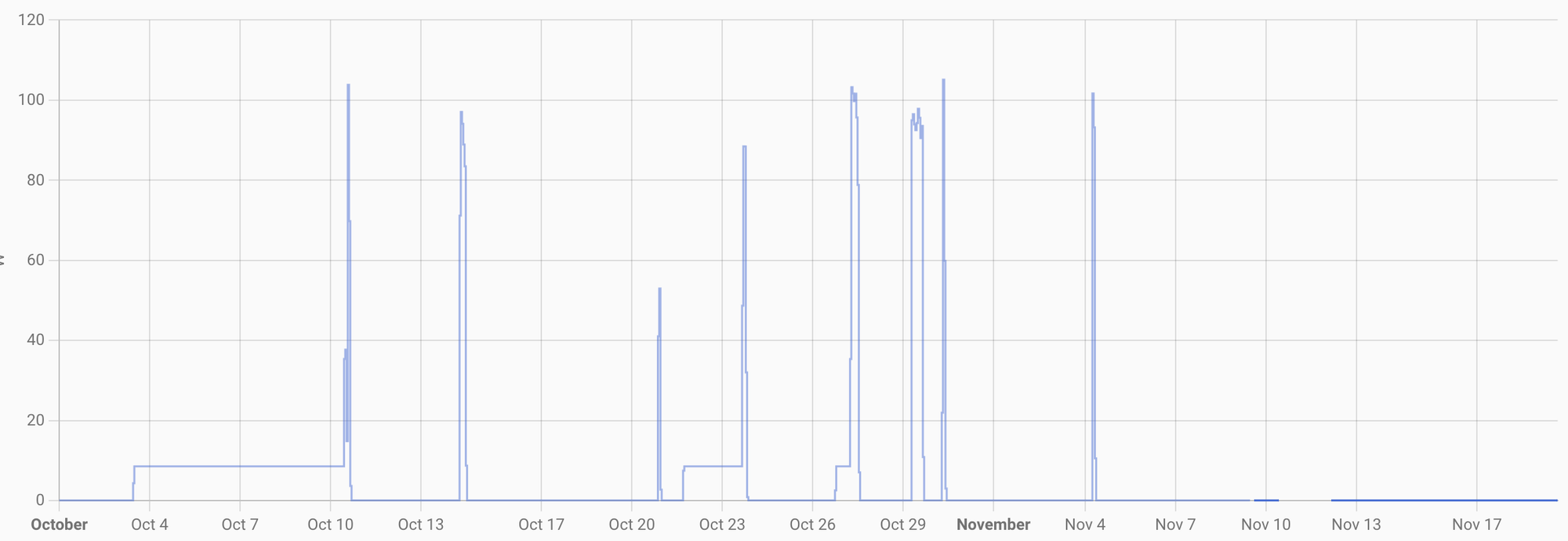
You can see over time that the printer peaks out at around 100W or so- the detail isn't too helpful per print here since it varies depending on the part being printed. It's helpful to assume that nearly all of that 100W of electricity is getting added to that room as a heater. This is why it can actually be a tough thing to keep your printer in your office unless you have ways to keep the temperature stable- and not just heating but cooling too. The 3D printer does have an ally though- heat pump appliances.
Legacy gas and electric clothes dryers are not the friend of a 3D printer- they release massive amounts of heat into the room through ambient diffusion, but they also pull conditioned air from your space and push it out the flu. If you think about it, your AC or heater has done some work to get the house just right- and in my experience 3D printers really like things around 70F. But then the clothes dryer will add several degrees to that, and pull the conditioned air with the blower fan and push it out as exhaust to the outdoors. These happen in all kinds of cycles- again not in a way that is helpful to a 3D printer, but also in a way that's not super nice to humans.
Some houses will have the washer and dryer in different HVAC zones and sometimes in unconditioned spaces- but for me here it's indoors in a conditioned space. We didn't notice things too much until our gas dryer died and we went with a ventless heat pump dyer. First, it needs no outside vent, just a drain for the water it extracts from the wet laundry. Second, it extracts heat from the ambient air, and more or less returns it back. This has had the fortunate effect of actually balancing out the temps- although a bit warmer in general by a few degrees, gone are the spikes- and since it's not venting air, the heat and AC come on that much less. We've noticed that our printers that share a room with the dryer simply need the door left open, but beyond that the printers have been very stable- with one in about 50 prints or less needing to be interrupted. This is far from scientific, but the printers have actually been easier to print with, both PETG and PLA.
The added benefit of the heat pump dryer comes down to the upgrade cycle I mentioned earlier- by spending a bit more on a heat pump dryer, we immediately stopped using about $20/month in natural gas from our utility. We still see power consumption, but that is covered by our solar generation and a heat pump dryer is a fraction of what a traditional electric dryer consumes. Here's a quick shot of what our Miele unit uses:
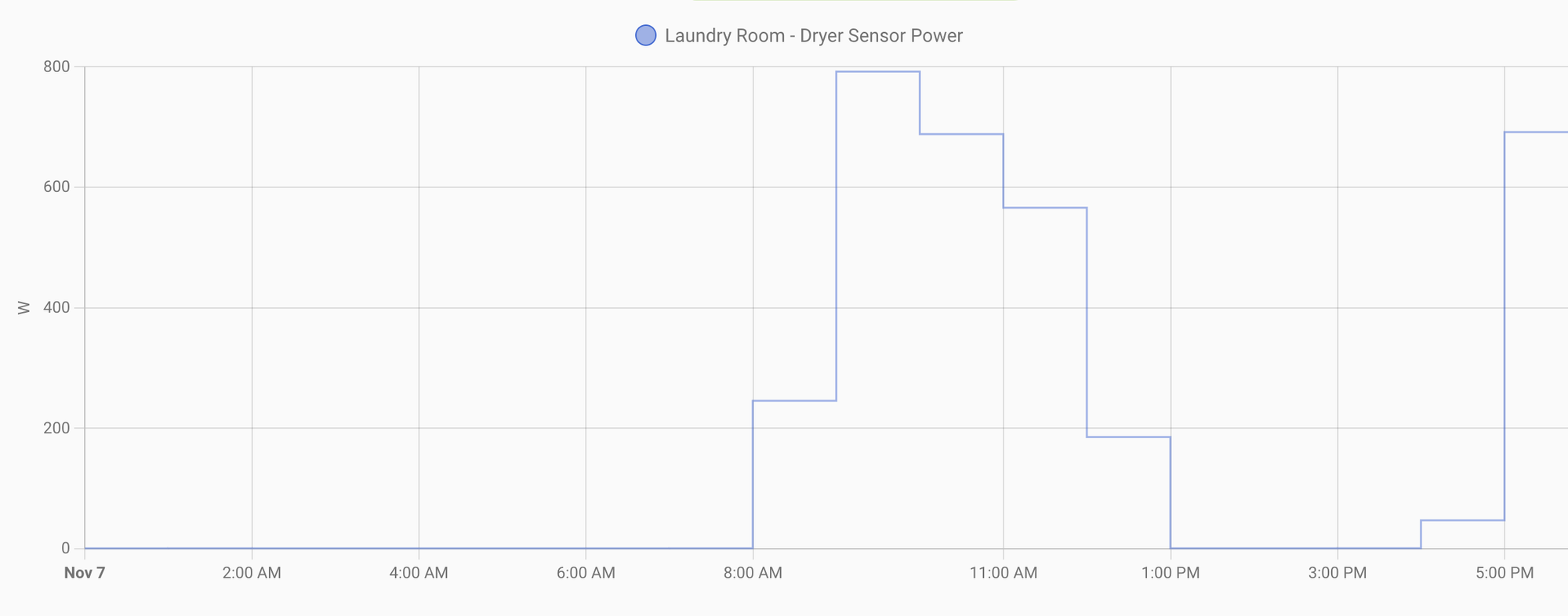
You can see it's peaking at about 800W for this session, running multiple loads from sometime at 8am going through 1pm. Again, not scientific but it helps to plan.
Single temperature thermostats are a big driver of energy usage, even if the core HVAC system is efficient. I recommend getting a smart thermostat that is capable of heating and cooling on a schedule- and setting a schedule that works for you- like making sure it's cool enough to sleep ok, but warm by the time you get up in the morning. "Smart" can offer temptations like intelligent scheduling, but as of writing this neither the Ecobee or the Nest offer something that functions to do anything truly automatically. Both the Nest and Ecobee do offer the ability to do schedules- setting the temp at different times including heating and cooling. The Ecobee tends to work a little better with Homekit and Home Assistant (even working with Homekit and variants without an internet connection), whereas the Nest really requires extensive steps to work outside the Google ecosystem, although theoretically possible through Home Assistant.
We've seen benefit from using them to help get to a temperature and keep it, but then turn off for certain periods of time. For example, let's say it's cold in the morning but getting a bit warm later in the day- you can run the heat just enough to get comfortable in the morning, but let the house heat up with the weather for the rest of the morning. No off-the-shelf thermostat does this, but this is pretty easy to do with some weather logic and Home Assistant.
Essentially with Home Assistant you can control numerous different tech platforms as one - but it's a deep rabbit hole- but can unlock serious benefits though automation, including home lighting.
Static home lighting is another that can have slight improvements through automation, assuming you've already switched to LED's. If you haven't switched to LED lights and understand the different color temperatures, you should go do that first. With platforms like Home Assistant, motion sensors from platforms like Lutron Caseta, and Zigbee or Caseta switches, you can have lights that turn themselves off. In my experience it's still too "techy" to have a house where the lights turn on as you enter- because it can still be buggy. What you can easily dial in are lights that dim at certain times, and just turn off a half hour after you leave the room. This has nibbled away at some power usage, but frankly after a year of tweaking it works great- but we only use it in common spaces.
By turning off lights based on how long a room has been empty, you create as relaxed or as aggressive as you like, although most motion sensors need 10-15 minutes to reliably reset. What I recommend is resisting the urge to automate everything, because at some point your family is living in your tech experiment and it can grow weary for them. If you want to start learning about lighting, start with your office- you will get a good primer in all the different cases for what you started off thinking was a simple light on/off.
Always on appliances are the tough ones and usually some of the most significant- refrigerators, ventilation fans, sump pumps, freezers, and home networking are places to look. Find ways to measure each one if you can- your average hourly consumption is really driven by these devices. Look for ways to make them turn off if possible without creating food safety or changes that will make your cohabitants miserable.
I do recommend taking a critical eye towards Power over Ethernet or PoE. While extremely helpful, they are transmitting DC current over Ethernet cables. Cool and frankly necessary for access points and cameras, but the longer the run, the longer the DC load on your PoE switch. There are calculators, but we found that turning off some of our PoE access points saves 40W or more by shutting off PoE to two distant radios while everyone is sleeping. How do we know everyone is sleeping? Those rooms that we use for motion sensors give us hints on when to turn the network back on there. 40W doesn't sound like much, but 40W x 6 hours x 30 days a month is 7.2kWh per month, or about $3 each month. Not too much if you are running on cheap power, but if you are building out your own solar every kilowatt hour counts.
Things to do
Setup your own evaluation rig or process - if you're a homeowner and serious about solar, it may be worth it to get a panel that does power measurement. Curb is OK but phones home to the point it's the chattiest thing on my network. There are others, but they don't do per-circuit monitoring. The ideal pro setup is through devices like these from Shelly, although you will need a cooperative electrician.
I recommend from first-hand experience the following devices for managing power consumption, each with benefits and drawbacks:
Learn to read your power bill. Ours are quite difficult to read with power and delivery charges separate for each bill, then careful lack of mentions of how little credits are actually given for solar over-generation. This is a regulated industry and when paired with being able to read our meter, the only cost is your time. Although not very glamorous this should be something you invest time in- with $0 out of pocket.
A Kill-a-Watt device is great for measuring immediate loads on a 100V outlet. Simply plug it into the wall where you can see the screen, then plug in your device or appliance to it, and the display will show the amps, volts, and watts for your device. It doesn't do logging, so you have to log it to a spreadsheet manually, but this is a great way to do a simple energy audit of your home's devices. I recommend a short extension cord as well so you don't need to plug the Kill-a-Watt into the wall and leave it somewhere easier to read. The unit I link to here is $43 as I write this, but there are few different models to choose from. Amazon link.
Home Assistant is the next step up if you are ready for a deeper dive. The software itself is free, but to do power monitoring I recommend a configuration that supports the Zigbee protocol. You can purchase a Home Assistant Yellow device which supports Zigbee in the unit, or you can use an existing Linux PC to run the software. Configuration is extremely powerful but requires a time commitment, and many people start out with a small unit then upgrade to something larger later- so keep that in mind.
With Home Assistant's recent addition of powerful energy tracking, you can purchase wall adapters that measure power consumption and send the info back to Home Assistant via the Zigbee protocol. The devices don't send your data to any 3rd parties on the internet, and don't need internet access at all- but they do require your HA device to have a Zigbee radio. The power graphs earlier in this article use this model, which I have been very happy with. Amazon link.
Whole-home energy monitoring is the most expensive and the most contentious of all the options. While it remains the single most powerful way to monitor home usage, nearly all of them are vacuums for your personal consumption data- and require internet access. We purchased Curb Energy's product as part of a whole-home solar and battery configuration, but it required four units to cover all of our circuits. Some installers may pressure you into combining circuits for monitoring, but that leaves constant detective work on which room or device the usage was coming from. Additionally, Curb has very limited options for downloading your data, and if you want daily stats for any given month, you have to remember to download it at the end of each month in an Excel-friendly format, which isn't ideal for me.
If I had to do it over again, I would buy a dedicated Home Assistant device just for energy monitoring and hire an electrician to install the Shelly devices for each circuit in the house. Amazon Link.
In Conclusion
If you're still reading, thank you. There are numerous smaller and more nuanced ways to look at power generation and consumption that get lost in different agendas. I recommend equipping yourself with the information around what your home or apartment actually uses, which lets you sidestep politics and rhetoric and gives you insight into the financial implications of any decisions you need to make. While homes with modern tech have the ability to manage to a single watt of electricity, Electric Vehicles can use dozens of kilowatts each day- and only through understanding these needs can you be prepared for the continued transition to electricity-based transportation. While I don't think it will truly complete for decades, there will be key inflection points where it may make sense for each of you.
Comments ()